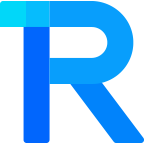暗黑模式
Checkbox 复选框
手机扫码预览
16:32
组件名:rice-checkbox-group、rice-checkbox
在一组备选项中进行多选。
平台兼容性
uni-app x
| Android | iOS | 鸿蒙Next | 微信小程序 | h5 |
|---|---|---|---|---|
| √ | √ | √ | √ | √ |
基础用法
通过 v-model 绑定变量,选中意味着变量的值为对应 Checkbox value 属性的值。
html
<rice-checkbox v-model="value" label="复选框" @change="onChange"/>
<script setup>
const value=ref(false)
const onChange = (value:boolean) => {
console.log('value',value)
}
</script>复选框组
复选框组通过 v-model 数组绑定复选框的勾选状态
html
<rice-checkbox-group v-model="values" @change="onGroupChange">
<rice-checkbox value="apple" label="苹果"></rice-checkbox>
<rice-checkbox value="banana" label="香蕉"></rice-checkbox>
<rice-checkbox value="watermelon" label="西瓜"></rice-checkbox>
</rice-checkbox-group>
<script setup>
const values = ref(["apple"])
const onGroupChange = (values : string[]) => {
console.log('values', values)
}
</script>自定义颜色
通过 checked-color 设置复选框选中状态下的颜色,Checkbox 中设置的颜色会覆盖 CheckboxGroup 中的值
html
<rice-checkbox-group v-model="values2" checked-color="#07c160">
<rice-checkbox value="red" label="红色" checked-color="#f56c6c"></rice-checkbox>
<rice-checkbox value="yellow" label="黄色" checked-color="#e6a23c"></rice-checkbox>
<rice-checkbox value="green" label="绿色"></rice-checkbox>
</rice-checkbox-group>禁用选项
在 Checkbox 上 设置 disabled 属性可以禁用该复选框,在 CheckboxGroup 上设置 disabled 会禁用整个复选框
html
<rice-checkbox-group>
<rice-checkbox value="a" label="好评"></rice-checkbox>
<rice-checkbox value="b" label="还可以"></rice-checkbox>
<rice-checkbox value="c" label="差评" disabled></rice-checkbox>
</rice-checkbox-group>限制最大可选数量
通过设置 max 属性可以设置最大可选数量,注意 max 只能为数字类型
html
<rice-checkbox-group v-model="valuesMax" :max="2">
<rice-checkbox value="a" label="西游记"></rice-checkbox>
<rice-checkbox value="b" label="水浒传"></rice-checkbox>
<rice-checkbox value="c" label="三国演义"></rice-checkbox>
<rice-checkbox value="d" label="红楼梦"></rice-checkbox>
</rice-checkbox-group>左侧文本
设置 icon-position 为 right 文本会显示在左侧,space-between 属性可以使图标和文本两端对齐
html
<rice-checkbox-group :model-value="['yes']" icon-position="right" space-between>
<rice-checkbox value="yes" label="读书"></rice-checkbox>
<rice-checkbox value="oh" label="看报"></rice-checkbox>
<rice-checkbox value="no" label="睡大觉"></rice-checkbox>
</rice-checkbox-group>水平排列
设置 direction 为 row 即可水平排列
html
<rice-checkbox-group v-model="values" direction="row">
<rice-checkbox value="apple" label="苹果"></rice-checkbox>
<rice-checkbox value="banana" label="香蕉"></rice-checkbox>
<rice-checkbox value="watermelon" label="西瓜"></rice-checkbox>
</rice-checkbox-group>自定义图标
可以通过插槽实现自定义图标,插槽会传递 checked 和 disabled 参数
html
<rice-checkbox-group v-model="values" direction="row">
<rice-checkbox value="apple" label="苹果">
<template #icon="{checked}">
<rice-icon :name="checked?'like-fill':'like'" color="#ee0a24" size="22px" />
</template>
</rice-checkbox>
<rice-checkbox value="banana" label="香蕉">
<template #icon="{checked}">
<rice-icon :name="checked?'like-fill':'like'" color="#ee0a24" size="22px" />
</template>
</rice-checkbox>
<rice-checkbox value="watermelon" label="西瓜">
<template #icon="{checked}">
<rice-icon :name="checked?'like-fill':'like'" color="#ee0a24" size="22px" />
</template>
</rice-checkbox>
</rice-checkbox-group>不确定状态
通过 indeterminate 设置复选框是否为不确定状态
html
<rice-checkbox v-model="isCheckAll" :indeterminate="isIndeterminate" :label="`${isCheckAll?'取消全选':'全选'}`"
:custom-style="{marginBottom:'16px'}" @change="checkAllChange" />
<rice-checkbox-group v-model="checkedIndeter" direction="row" @change="onIndeterminateChange">
<rice-checkbox v-for="item in list" :key="item" :value="item" :label="item" />
</rice-checkbox-group>
<script setup>
const isCheckAll = ref(false)
const isIndeterminate = ref(true)
const checkedIndeter = ref<string[]>(['香蕉'])
const list = ref<string[]>(['苹果', '香蕉', '榴莲', '西瓜'])
const checkAllChange = (value : boolean) => {
checkedIndeter.value = value ? list.value : [];
isIndeterminate.value = false
}
const onIndeterminateChange = (value : string[]) => {
const checkedCount = value.length
isCheckAll.value = checkedCount == list.value.length
isIndeterminate.value = checkedCount > 0 && checkedCount < list.value.length
}
</script>搭配单元格使用
html
<rice-checkbox-group v-model="valuesCell" shape="round">
<rice-cell-group radius="8px">
<rice-cell v-for="item in 3" :key="item" :title="`复选框${item}`" center @click="toggle(item)">
<template #rightIcon>
<rice-checkbox :value="item" :custom-style="{marginBottom:'0px'}"></rice-checkbox>
</template>
</rice-cell>
</rice-cell-group>
</rice-checkbox-group>
<script setup>
const valuesCell = ref<number[]>([])
const toggle = (item : number) => {
const index = valuesCell.value.findIndex(v => v == item)
if (index == -1) {
valuesCell.value.push(item)
} else {
valuesCell.value.splice(index, 1)
}
}
</script>API
CheckboxGroup Props
| 参数 | 说明 | 类型 | 默认值 |
|---|---|---|---|
| v-model/model-value | 选中项绑定值 | Array<string|number|boolean> | - |
| max | 最大可选数量,0 为不限制 | number | - |
| disabled | 是否禁用整个 CheckboxGroup | boolean | false |
| readonly | 是否只读 | boolean | false |
| direction | 排列方向,可选 row | string | col |
| checked-color | 选中状态下的颜色 | string | - |
| icon-size | icon的大小,单位支持 px和 rpx | string|number | 20px |
| label-color | 文字的颜色 | string | - |
| label-size | 文字的大小,单位支持 px和 rpx | string|number | 15px |
| shape | 形状,可选 圆形:round | string | square |
| icon-position | 选择框的对齐方式,可选right | string | left |
| space-between | 是否水平两端对齐,direction 为 row 时有效 | boolean | false |
| customStyle | 自定义style | Object | - |
Checkbox Props
| 参数 | 说明 | 类型 | 默认值 |
|---|---|---|---|
| v-model/model-value | 选中项绑定值,单独使用Checkbox时该属性才有意义 | string|number|boolean | - |
| value | 多选框的值 | string|number|boolean | - |
| label | 多选框的文字 | string|number\ | - |
| checked-value | 选中时的值,单独使用Checkbox时该属性才有意义 | string|number|boolean | true |
| inchecked-value | 未选中时的值,单独使用Checkbox时该属性才有意义 | string|number|boolean | false |
| indeterminate | 是否为不确定状态,仅负责样式控制 | boolean | false |
| disabled | 是否禁用 | boolean | false |
| readonly | 是否只读 | boolean | false |
| checked-color | 选中状态下的颜色,如设置此值,将会覆盖CheckboxGroup的activeColor值 | string | - |
| icon-size | icon的大小,单位支持 px和 rpx,如设置此值,将会覆盖CheckboxGroup的iconSize值 | string|number | 20px |
| label-color | 文字的颜色,如设置此值,将会覆盖CheckboxGroup的labelColor值 | string | - |
| label-size | 文字的大小,单位支持 px和 rpx,如设置此值,将会覆盖CheckboxGroup的labelSize值 | string|number | 15px |
| shape | 形状,可选 圆形:round,如设置此值,将会覆盖CheckboxGroup的shape值 | string | square |
| icon-position | 选择框的对齐方式,可选right,如设置此值,将会覆盖CheckboxGroup的iconPosition值 | string | left |
| space-between | 是否水平两端对齐,direction 为 vertical 时有效,如设置此值,将会覆盖CheckboxGroup的spaceBetween值 | boolean | false |
| customStyle | 自定义style | Object | - |
CheckboxGroup Events
| 事件名 | 说明 | 回调参数 |
|---|---|---|
| change | 绑定值改变时触发 | value:Array<string|number|boolean> |
Checkbox Events
| 事件名 | 说明 | 回调参数 |
|---|---|---|
| change | 绑定值改变时触发 | value:string|number|boolean |
Checkbox Slots
| 名称 | 说明 | 参数 |
|---|---|---|
| default | 自定义文本 | { checked : boolean, disabled : boolean } |
| icon | 自定义图标 | { checked : boolean, disabled : boolean } |
类型定义
组件导出如下类型
ts
import { CheckboxDirection, CheckboxShape, CheckboxIconPosition, CheckboxValueType } from '@/uni_modules/rice-ui'
// 组件类型
const checkboxGroupRef = ref<RiceCheckboxGroupComponentPublicInstance | null>(null)
const checkboxRef = ref<RiceCheckboxComponentPublicInstance | null>(null)