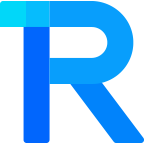暗黑模式
Stepper 步进器
手机扫码预览
16:32
组件名:rice-stepper
步进器由增加按钮、减少按钮和输入框组成,用于在一定范围内输入、增减数字。
平台兼容性
uni-app x
| Android | iOS | 鸿蒙Next | 微信小程序 | h5 |
|---|---|---|---|---|
| √ | √ | √ | √ | √ |
基本使用
通过 v-model 绑定变量即可,变量的初始值即为默认值。
html
<rice-stepper v-model="value"></rice-stepper>注意
v-model 绑定的变量只能是 Number 类型,不能传入空值或字符串类型。
步长设置
- 通过
step属性设置递增递减的步进控制,默认为1。
html
<rice-stepper v-model="value2" :step="5"></rice-stepper>限制输入范围
通过 min 和 max 限制输入值的范围, 默认超出范围后会自动校正到最大值或最小值,可以通过 auto-fixed 属性关闭自动校正。
vue
<rice-stepper v-model="value3" :min="5" :max="10"></rice-stepper>提示
如果 v-model 绑定的值 小于 min 或 大于 max 且 auto-fixed 为 true 的话,v-model 绑定的值会自动校正到对应的 min 或 max值。
限制输入整数
通过 integer 限制输入值为整数。如输入值不是整数,组件内部会通过 Math.round 方法自动校正为整数。
vue
<rice-stepper v-model="value4" integer></rice-stepper>固定小数位数
通过 decimal-length 属性可以固定小数位数。
vue
<rice-stepper v-model="value5" :step="0.2" :decimal-length="1"></rice-stepper>禁用状态
- 通过设置
disabled属性为true可以禁用整个Stepper。 - 如果只需禁用增加或减少按钮,设置
disable-plus或disable-minus为true即可。
html
<rice-stepper v-model="count" disabled />
<rice-stepper v-model="count" disable-minus />
<rice-stepper v-model="count" disable-plus />禁用输入框
如果需要禁用输入框,设置 disable-input 为 true 即可。
html
<rice-stepper v-model="value7" disable-input></rice-stepper>异步控制
设置 before-change 属性,若返回 false 或者返回 Promise 且被 reject 或 resolve 但返回值不为 true, 则停止改变。
vue
<template>
<rice-stepper v-model="countAsync1" :before-change="beforeChange1" />
</template>
<script setup>
const countAsync1 = ref(1)
const beforeChange1 = () => {
uni.showLoading({
title: '请求中…',
mask: true
})
return new Promise<boolean>((resolve) => {
setTimeout(() => {
showToast('修改成功')
//resolve 里面必须为 true 才能切换
resolve(true)
}, 1000)
})
}
</script>VUE
<template>
<rice-stepper v-model="countAsync2" :before-change="beforeChange2" />
</template>
<script setup>
const countAsync2 = ref(1)
const sleep = () => {
return new Promise<boolean>((resolve) => {
setTimeout(() => {
resolve(true)
}, 1000)
})
}
const beforeChange2 = async () => {
uni.showLoading({
title: '请求中…',
mask: true
})
await sleep()
showToast('修改失败','error')
//返回 false 就是失败
return false
}
</script>vue
<template>
<rice-stepper v-model="countAsync3" :before-change="beforeChange3" />
</template>
<script setup>
const countAsync3 = ref(1)
let num = 0
const beforeChange3 = () => {
num++
if (num > 3) {
showToast('操作次数过多', 'error')
return false
}
return true
}
</script>线条风格
圆角风格
自定义尺寸
- 通过
button-size属性设置按钮大小和输入框高度; - 通过
input-width属性设置输入框的宽度; - 通过
font-size属性设置按钮icon大小和输入框文字大小
html
<rice-stepper v-model="count" input-width="42" button-size="38" font-size="15" />自定义样式
- 通过
btn-style设置加减按钮样式; - 通过
input-style设置输入框样式
html
<rice-stepper v-model="count" :btn-style="{color:'#fff',backgroundColor:'#67c23a'}"
:input-style="{color:'#fff',backgroundColor:'#67c23a',width:'60px'}" />API
props
| 属性名 | 类型 | 说明 | 默认值 |
|---|---|---|---|
| v-model/model-value | Number | 绑定值 | - |
| step | Number | 步长,默认 | 1 |
| min | Number | 最小值 | - |
| max | Number | 最大值 | - |
| auto-fixed | Boolean | 是否自动校正超出限制范围的数值 | - |
| integer | Boolean | 是否只允许输入整数,默认false | - |
| decimal-length | Number | 固定显示的小数位数 | - |
| disabled | Boolean | 是否禁用,默认false | - |
| readonly | Boolean | 是否只读,默认false | - |
| disable-minus | Boolean | 是否禁用减少按钮,默认false | - |
| disable-plus | Boolean | 是否禁用增加按钮,默认false | - |
| disable-input | Boolean | 是否禁用输入框,默认false | - |
| show-minus | Boolean | 是否显示减少按钮,默认true | - |
| show-plus | Boolean | 是否显示增加按钮,默认true | - |
| show-input | Boolean | 是否显示输入框,默认true | - |
| before-change | Function | 改变前的钩子,返回 false 或者返回 Promise 且被 reject 或 resolve 但返回值不为 true,则停止切换 | - |
| input-width | String|Number | 输入框宽度,默认36px | - |
| button-size | String|Number | 按钮大小和输入框高度,默认30px | - |
| font-size | String|Number | 按钮icon大小和输入框文字大小,默认14px | - |
| mode | String | 样式风格,可选值为 round 默认 square,可选值:round、square、outline | square |
| plus-btn-style | Object | 增加按钮的样式 | - |
| minus-btn-style | Object | 减少按钮的样式 | - |
| input-style | Object | input的样式 | - |
| custom-style | Object | 自定义style | - |
Events
| 事件名 | 说明 | 回调参数 |
|---|---|---|
| change | 绑定值被改变时触发,input框输入过程中不会触发 | {value:number,oldValue?:number} |
| input | 组件 Input 输入时触发 | value:string,当前输入的值 |
| focus | 组件 Input 获得焦点时触发 | event:UniInputFocusEvent |
| blur | 组件 Input 失去焦点时触发 | event:UniInputBlurEvent |
类型定义
组件导出如下类型
ts
// 组件类型
const switchRef = ref<RiceStepperComponentPublicInstance | null>(null)