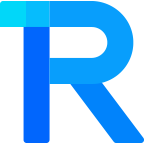暗黑模式
Radio 单选框
手机扫码预览
23:37
组件名:rice-radio-group、rice-radio
在一组备选项中进行单选。
平台兼容性
uni-app x
| Android | iOS | 鸿蒙Next | 微信小程序 | h5 |
|---|---|---|---|---|
| √ | √ | √ | √ | √ |
基础用法
该组件需搭配 rice-radio-group 使用。
通过 v-model 绑定变量,选中意味着变量的值为对应 Radio value 属性的值。
html
<rice-radio-group v-model="value">
<rice-radio value="a" label="单选框1"></rice-radio>
<rice-radio value="b" label="单选框2"></rice-radio>
</rice-radio-group>
<script setup>
const value=ref('a')
</script>自定义颜色
通过 checked-color 可以设置选中状态下的颜色
html
<rice-radio-group v-model="value" checked-color="#07c160">
<rice-radio value="a" label="单选框1"></rice-radio>
<rice-radio value="b" label="单选框2"></rice-radio>
</rice-radio-group>禁用状态
在 RadioGroup 上设置 disabled 会禁用整个 单选框,在 Radio 上设置 disabled 只会禁用该单选框
html
<rice-radio-group v-model="value3" disabled>
<rice-radio value="a" label="单选框1"></rice-radio>
<rice-radio value="b" label="单选框2"></rice-radio>
</rice-radio-group>自定义形状
通过设置 shape 为 square 可以设置方形
html
<rice-radio-group v-model="value2" shape="square">
<rice-radio value="a" label="单选框1"></rice-radio>
<rice-radio value="b" label="单选框2"></rice-radio>
</rice-radio-group>水平排列
设置 direction 为 row 即可水平排列单选框
html
<rice-radio-group v-model="value2" direction="row">
<rice-radio value="a" label="单选框1"></rice-radio>
<rice-radio value="b" label="单选框2"></rice-radio>
</rice-radio-group>自定义大小
icon-size 可以设置单选框形状的大小,label-size 可以设置文本的大小
html
<rice-radio-group v-model="value2" icon-size="25" label-size="16px" direction="row">
<rice-radio value="a" label="单选框1"></rice-radio>
<rice-radio value="b" label="单选框2"></rice-radio>
</rice-radio-group>左侧文本
设置 icon-position 为 right 文本会显示在左侧,space-between 属性可以使图标和文本两端对齐
html
<rice-radio-group v-model="value4" icon-position="right" space-between>
<rice-radio value="a" label="单选框1"></rice-radio>
<rice-radio value="b" label="单选框2"></rice-radio>
</rice-radio-group>自定义图标
可以通过插槽实现自定义图标,插槽会传递 checked 和 disabled 参数
html
<rice-radio-group v-model="value5">
<rice-radio value="a" label="单选框1">
<template #icon="{checked}">
<rice-icon :name="checked?'star-fill':'star'" color="#ee0a24" size="22px" />
</template>
</rice-radio>
<rice-radio value="b" label="单选框2">
<template #icon="{checked}">
<rice-icon :name="checked?'star-fill':'star'" color="#ee0a24" size="22px" />
</template>
</rice-radio>
</rice-radio-group>API
RadioGroup Props
| 属性名 | 类型 | 说明 | 默认值 |
|---|---|---|---|
| v-model/model-value | String|Number|Boolean | 绑定的值 | - |
| disabled | Boolean | 是否禁用 | - |
| readonly | Boolean | 是否只读 | - |
| direction | String | 排列方向,可选值:col、row | col |
| checked-color | String | 选中状态下的颜色 | - |
| icon-size | String|Number | icon的大小 | - |
| label-size | String|Number | label文字的大小 | - |
| label-color | String | label文字的颜色 | - |
| shape | String | 形状,默认circle-圆形,可选square-方形 | circle |
| icon-position | String | 勾选图标的对齐方式,默认 left-左边,可选right-右边 | left |
| space-between | Boolean | 两端对齐 | - |
| custom-style | Object | 自定义style | - |
Radio Props
| 属性名 | 类型 | 说明 | 默认值 |
|---|---|---|---|
| model-value | String|Number|Boolean | 选中项绑定的值 | - |
| value | String|Number|Boolean | 选中状态的值 | - |
| label | String | label文字 | - |
| disabled | Boolean | 是否禁用 | - |
| readonly | Boolean | 是否只读 | - |
| checked-color | String | 选中状态下的颜色,如设置此值,将会覆盖radio-group的checkedColor值 | - |
| icon-size | String|Number | icon的大小,如设置此值,将会覆盖radio-group的iconSize值 | - |
| label-size | String|Number | label文字的大小,如设置此值,将会覆盖radio-group的labelSize值 | - |
| label-color | String | label文字的颜色,如设置此值,将会覆盖radio-group的labelColor值 | - |
| shape | String | 形状,如设置此值,将会覆盖radio-group的shape值,可选值:square、round | round |
| icon-position | String | 勾选图标的对齐方式,默认 left-左边,可选right-右边,如设置此值,将会覆盖radio-group的iconPosition,可选值:left、right | - |
| space-between | Boolean | 两端对齐,如设置此值,将会覆盖radio-group的spaceBetween | - |
| custom-style | Object | 自定义style | - |
RadioGroup Events
| 事件名 | 说明 | 回调参数 |
|---|---|---|
| change | 绑定值改变时触发 | (value:string|number|boolean) |
Radio Events
| 事件名 | 说明 | 回调参数 |
|---|---|---|
| change | 绑定值改变时触发 | (value:string|number|boolean) |
Radio Slots
| 名称 | 说明 | 参数 |
|---|---|---|
| default | 自定义文本 | { checked : boolean, disabled : boolean } |
| icon | 自定义图标 | { checked : boolean, disabled : boolean } |
类型定义
组件导出如下类型
ts
import { RadioDirection, RadioShape, RadioIconPosition } from "@/uni_modules/rice-ui"
// 组件类型
const radioGroupRef=ref<RiceRadioGroupComponentPublicInstance|null>(null)
const radioRef=ref<RiceRadioComponentPublicInstance|null>(null)