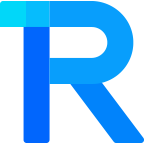暗黑模式
ScrollX 横向滚动列表 1.0.11
手机扫码预览
23:37
组件名:rice-scroll-x
左右滑动的列表。1.0.11 版本开始支持
右侧模拟器无法滑动,请使用真机进行预览。
平台兼容性
uni-app x
| Android | iOS | 鸿蒙Next | 微信小程序 | h5 |
|---|---|---|---|---|
| √ | √ | √ | √ | √ |
基础用法
html
<rice-scroll-x>
<view v-for="item in list" :key="item.text" class="scroll-item">
<image :src="item.image" class="image" />
<text class="text">{{item.text}}</text>
</view>
</rice-scroll-x>ts
type List = {
text : string,
image : string,
}
const list = ref<List[]>([{
text: "充值中心",
image: "/static/images/czzx.png"
}, {
text: "金币家园",
image: "/static/images/jb.png"
}, {
text: "热门推荐",
image: "/static/images/hot.png"
}, {
text: "超市购物",
image: "/static/images/shop.png"
}, {
text: "优惠活动",
image: "/static/images/yhq.png"
}, {
text: "外卖配送",
image: "/static/images/wm.png"
}, {
text: "充值中心",
image: "/static/images/czzx.png"
}, {
text: "金币家园",
image: "/static/images/jb.png"
}, {
text: "优惠活动",
image: "/static/images/yhq.png"
}, {
text: "外卖配送",
image: "/static/images/wm.png"
}, {
text: "超市购物",
image: "/static/images/shop.png"
}])css
.scroll-item {
align-items: center;
height: 60px;
width: 76px;
}
.image {
height: 32px;
width: 32px;
}
.text {
color: var(--demo-text-color-2);
font-size: 12px;
margin-top: 6px;
}自定义样式
indicator-color设置指示器的背景颜色indicator-active-color设置滑块的背景颜色indicator-width设置指示器的宽度indicator-bar-width设置滑块的宽度indicator-height设置指示器的高度
html
<rice-scroll-x indicator-color="rgba(213, 93, 93,.2)" indicator-active-color="#e66464" indicator-width="60px"
indicator-bar-width="25px">
<view v-for="item in list" :key="item.text" class="scroll-item">
<image :src="item.image" class="image" />
<text class="text">{{item.text}}</text>
</view>
</rice-scroll-x>多行菜单
html
<rice-scroll-x>
<view class="scroll-more">
<view v-for="(menu,index) in list2" :key="index" class="scroll-more__menu">
<view v-for="item in menu" :key="index" class="scroll-item">
<image :src="item.image" class="image" />
<text class="text">{{item.text}}</text>
</view>
</view>
</view>
</rice-scroll-x>ts
type List = {
text : string,
image : string,
}
const list2 = ref<List[][]>([
[{
text: "充值中心",
image: "/static/images/czzx.png"
}, {
text: "外卖配送",
image: "/static/images/wm.png"
}, {
text: "金币家园",
image: "/static/images/jb.png"
}, {
text: "热门推荐",
image: "/static/images/hot.png"
}, {
text: "优惠活动",
image: "/static/images/yhq.png"
}, {
text: "金币家园",
image: "/static/images/jb.png"
}, {
text: "超市购物",
image: "/static/images/shop.png"
}, {
text: "充值中心",
image: "/static/images/czzx.png"
}, {
text: "优惠活动",
image: "/static/images/yhq.png"
}, {
text: "外卖配送",
image: "/static/images/wm.png"
}],
[{
text: "热门推荐",
image: "/static/images/hot.png"
}, {
text: "超市购物",
image: "/static/images/shop.png"
}, {
text: "优惠活动",
image: "/static/images/yhq.png"
}, {
text: "外卖配送",
image: "/static/images/wm.png"
}, {
text: "充值中心",
image: "/static/images/czzx.png"
}, {
text: "金币家园",
image: "/static/images/jb.png"
}, {
text: "优惠活动",
image: "/static/images/yhq.png"
}, {
text: "外卖配送",
image: "/static/images/wm.png"
}, {
text: "充值中心",
image: "/static/images/czzx.png"
}, {
text: "金币家园",
image: "/static/images/jb.png"
}]
])css
.scroll-item {
align-items: center;
height: 60px;
width: 76px;
}
.scroll-more {
&__menu {
margin-top: 16px;
flex-direction: row;
}
}
.image {
height: 32px;
width: 32px;
}
.text {
color: var(--demo-text-color-2);
font-size: 12px;
margin-top: 6px;
}API
Props
| 属性名 | 类型 | 说明 | 默认值 |
|---|---|---|---|
| show-indicator | Boolean | 是否显示指示器 | true |
| indicator-width | String|Number | 指示器的宽度 | 50px |
| indicator-height | String|Number | 指示器的高度 | 4px |
| indicator-bar-width | String|Number | 滑块的宽度 | 20px |
| indicator-color | String | 指示器的背景颜色 | - |
| indicator-active-color | String | 滑块的背景颜色 | - |
| indicator-style | Object | 自定义指示器的style | - |
| custom-style | Object | 自定义style | - |
Events
| 事件名 | 说明 | 回调参数 |
|---|---|---|
| scrollToLeft | 滚到到最左边时触发的事件 | - |
| scrollToRight | 滚到到最右边时触发的事件 | - |
类型定义
组件导出如下类型
ts
// 组件类型
const scrollXRef=ref<RiceScrollXComponentPublicInstance|null>(null)