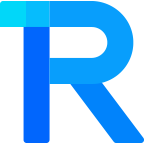暗黑模式
Layout 布局
手机扫码预览
16:32
组件名:rice-row、rice-col
通过基础的 24 分栏,可以快速的创建布局。
平台兼容性
uni-app x
| Android | iOS | 鸿蒙Next | 微信小程序 | h5 |
|---|---|---|---|---|
| √ | √ | √ | √ | √ |
警告
在 Android 端不推荐使用该组件,因为 Android 对dom的数量和层次很苛刻,dom数量越多,层级嵌套越深,渲染越慢。如果你的页面很简单,元素很少,可以忽略以上。
基础用法
通过 row 和 col 组件,并在 col 上添加 span 属性设置列所占的宽度百分比。
vue
<template>
<rice-row>
<rice-col :span="12">
<view class="box1"></view>
</rice-col>
<rice-col :span="12">
<view class="box2"></view>
</rice-col>
</rice-row>
<rice-row>
<rice-col :span="8">
<view class="box1"></view>
</rice-col>
<rice-col :span="8">
<view class="box2"></view>
</rice-col>
<rice-col :span="8">
<view class="box1"></view>
</rice-col>
</rice-row>
</template>分栏间隔
通过 row 上的 gutter 属性可以设置列元素之间的间隔,默认为 0。
html
<rice-row :gutter="16">
<rice-col :span="8">
<view class="box1"></view>
</rice-col>
<rice-col :span="8">
<view class="box2"></view>
</rice-col>
<rice-col :span="8">
<view class="box1"></view>
</rice-col>
</rice-row>混合布局
通过指定 col 上的 span 属性,设置不同的值,达到不同的比例。
html
<rice-row :gutter="16">
<rice-col :span="4">
<view class="box1"></view>
</rice-col>
<rice-col :span="8">
<view class="box2"></view>
</rice-col>
<rice-col :span="12">
<view class="box1"></view>
</rice-col>
</rice-row>
<rice-row :gutter="16">
<rice-col :span="6">
<view class="box1"></view>
</rice-col>
<rice-col :span="12">
<view class="box2"></view>
</rice-col>
<rice-col :span="6">
<view class="box1"></view>
</rice-col>
</rice-row>分栏偏移
通过指定 col 组件的 offset 属性可以指定分栏偏移的栏数,计算方式和 span 一致。
html
<rice-row :gutter="16">
<rice-col :span="6" :offset="6">
<view class="box1"></view>
</rice-col>
<rice-col :span="6">
<view class="box2"></view>
</rice-col>
<rice-col :span="6">
<view class="box1"></view>
</rice-col>
<rice-col :span="6">
<view class="box2"></view>
</rice-col>
</rice-row>对齐方式
通过设置 row 组件的 justify 的属性可以对分栏进行对齐,可选值见下 Justify Options。其最终表现和 css 的 justify-content 一致。
html
<!-- 居中对齐 -->
<rice-row justify='center'>
<rice-col :span="6">
<view class="box1"></view>
</rice-col>
<rice-col :span="6">
<view class="box2"></view>
</rice-col>
<rice-col :span="6">
<view class="box1"></view>
</rice-col>
</rice-row>API
Row Props
| 参数 | 说明 | 类型 | 默认值 |
|---|---|---|---|
| gutter | 列元素之间的间距 | number | 0 |
| justify | flex 布局下的水平排列方式,可选值见下 Justify Options | string | start |
| align | flex 布局下的垂直排列方式,可选 center bottom top | string | - |
| customStyle | 自定义样式 | Object | - |
Col Props
| 参数 | 说明 | 类型 | 默认值 |
|---|---|---|---|
| span | 栅格占据的列数,24等分 | number | 24 |
| offset | 栅格左侧的间隔格数 ,计算方式与 span 相同 | number | 0 |
| customStyle | 自定义样式 | Object | - |
Justify Options
| 属性值 | 说明 |
|---|---|
| start | 左对齐 |
| end | 右对齐 |
| center | 居中对齐 |
| space-around | 每个项目两侧的间隔相等 |
| space-between | 两端对齐 |
Col Slots
| 名称 | 说明 |
|---|---|
| default | 自定义内容区域 |