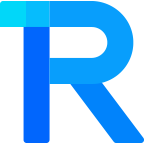暗黑模式
Cell 单元格
手机扫码预览
16:32
组件名:rice-cell
cell单元格一般用于一组列表的情况。
平台兼容性
uni-app x
| Android | iOS | 鸿蒙Next | 微信小程序 | h5 |
|---|---|---|---|---|
| √ | √ | √ | √ | √ |
基础用法
- 通过
title设置单元格的标题 - 通过
value设置单元格的内容 - 通过
label设置单元的描述信息
html
<rice-cell-group border>
<rice-cell title="单元格" value="内容" />
<rice-cell title="单元格" value="内容" label="这是一段描述信息" :border="false" />
</rice-cell-group>展示箭头
设置 arrow 为 true 即可显示右侧箭头,可以通过 arrow-direction 设置箭头的方向,可选 top left right
html
<rice-cell title="单元格" arrow />
<rice-cell title="单元格" value="下箭头" arrow arrow-direction="down" />展示图标
通过 icon 属性设置单元格左侧的图标
html
<rice-cell icon="location" title="单元格" value="内容" />页面导航
设置 url 属性即可进行页面跳转
html
<rice-cell title="页面跳转" url="/pages/components/display/collapse" />内容垂直居中
center 属性可以让 Cell 的内容垂直居中
html
<rice-cell center title="单元格" value="内容" label="这是一段描述信息" arrow />单元格大小
通过 size 属性可以设置单元格的大小,可选 medium large
html
<rice-cell size="medium" title="单元格" label="这是一段描述信息" value="内容" />
<rice-cell size="large" title="单元格" label="这是一段描述信息" value="内容" />使用插槽
html
<rice-cell title="单元格" label="这是一段描述信息" center>
<template #leftIcon>
<image src="/static/images/avatar.png" class="left-cion"></image>
</template>
<template #rightIcon>
<rice-icon name="search" />
</template>
<template #value>
<text class="demo-cell__value">辅助信息</text>
</template>
</rice-cell>分组标题
设置 CellGroup 的 title 即可实现分组标题
html
<rice-cell-group title="分组1">
<rice-cell title="单元格" value="内容" />
</rice-cell-group>
<rice-cell-group title="分组2">
<rice-cell title="单元格" value="内容" />
</rice-cell-group>卡片风格
html
<rice-cell-group radius="8px" :custom-style="{margin:'0 16px'}">
<rice-cell title="单元格" value="内容" />
<rice-cell title="单元格" value="这是超长的文本内容区域这是超长的文本内容区域这是超长的文本内容区域" :border="false" />
</rice-cell-group>API
Props
| 属性名 | 类型 | 说明 | 默认值 |
|---|---|---|---|
| title | String|Number | 左侧标题 | - |
| value | String|Number | 右侧内容 | - |
| label | String|Number | 标题下方的描述信息 | - |
| size | String | 单元格大小,可选 large medium,可选值:large、medium | - |
| icon | String | 左侧图标的名称或图片链接 | - |
| url | String | 点击跳转的页面地址 | - |
| border | Boolean | 是否显示下边框 | - |
| clickable | Boolean | 是否开启点击反馈 | - |
| arrow | Boolean | 是否显示右侧箭头 | - |
| arrow-direction | String | 右侧箭头方向,可选值:up、down、left、right | - |
| center | Boolean | 内容是否垂直居中 | - |
| title-style | Object | 自定义标题样式 | - |
| value-style | Object | 自定义value样式 | - |
| label-style | Object | 自定义label样式 | - |
| custom-style | Object | 自定义样式 | - |
Events
| 事件名 | 说明 | 回调参数 |
|---|---|---|
| click | 单元格点击 |
Slot
| 名称 | 说明 |
|---|---|
| leftIcon | 左侧图标 |
| title | 标题 |
| value | 右侧内容 |
| label | 标题下方的描述 |
| rightIcon | 右侧图标 |
类型定义
组件导出如下类型
ts
const cellGroupRef=ref<RiceCellGroupComponentPublicInstance|null>(null)
const cellRef=ref<RiceCellComponentPublicInstance|null>(null)