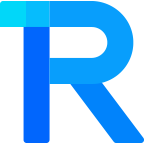暗黑模式
Input 输入框
手机扫码预览
23:37
组件名:rice-input
用户可以在文本框内输入或编辑文字。
平台兼容性
uni-app x
| Android | iOS | 鸿蒙Next | 微信小程序 | h5 |
|---|---|---|---|---|
| √ | √ | √ | √ | √ |
基础用法
通过 v-model 绑定输入的值
html
<rice-input v-model="value" placeholder="请输入内容"/>自定义类型
通过 type 可以指定 Input 输入类型,可选值见下方 Props
html
<rice-input v-model="number" type="number" placeholder="数字类型" />
<rice-input v-model="digit" type="digit" placeholder="小数类型" />
<rice-input v-model="password" type="password" placeholder="密码输入框" holdKeyboard/>禁用输入框
设置 disabled 即可禁用输入框,readonly 设置了只读
html
<rice-input readonly placeholder="输入框只读" />
<rice-input disabled placeholder="输入框已禁用"/>可清空内容
设置 clearable 属性可清空输入框的内容,clear-trigger 属性用来设置 清空图标显示的时机,默认为 focus 失去焦点时不显示, 可以设置为 always,输入框有值时就一直显示
html
<rice-input v-model="clearValue" clearable placeholder="可清空内容" />
<rice-input v-model="clearValue" clearable clear-trigger="always" placeholder="失去焦点时图标不消失" />显示图标
prefix-icon 为前置图标, suffix-icon 为后置图标
html
<rice-input prefix-icon="info-fill" placeholder="前置图标" @clickLeftIcon="onClickLeftIcon"></rice-input>
<rice-input suffix-icon="help-fill" placeholder="后置图标"
@clickRightIcon="onClickRightIcon"></rice-input>插槽
可以通过插槽自定义输入框前后的内容
html
<rice-input placeholder="自定义插槽">
<template #prefix>
<rice-icon name="star" />
</template>
<template #suffix>
<rice-button text="获取验证码" size="mini" type="primary" @click="getCode" />
</template>
</rice-input>API
Props
| 参数 | 类型 | 说明 | 默认值 |
|---|---|---|---|
| v-model/model-value | String | 输入框的值 | - |
| type | String | 输入框类型 | - |
| disabled | Boolean | 是否禁用 | - |
| readonly | Boolean | 是否只读,默认false,可选值:none、password、search、email、url、text、number、idcard、digit、tel、safe-password、nickname | text |
| placeholder | String | 输入框为空时占位符 | - |
| placeholder-style | String | 指定 placeholder 的样式 | - |
| maxlength | Number | 最大输入长度,0和正数为合法值,非法值的时候不限制最大长度,默认-1,不限制 | - |
| cursor-spacing | Number | 指定光标与键盘的距离,单位 px 。取 input 距离底部的距离和 cursor-spacing 指定的距离的最小值作为光标与键盘的距离 | - |
| cursor-color | String | 指定光标颜色,Android的微信小程序非skyline下仅支持黑和绿,iOS版仅支持十六进制颜色值 | - |
| auto-focus | Boolean | 自动获取焦点,与focus属性对比,此属性只会首次生效 | - |
| focus | Boolean | 获取焦点 | - |
| confirm-type | String | 设置键盘右下角按钮的文字,仅在 type为text 时生效,可选值:done、send、search、next、go | done |
| confirm-hold | Boolean | 点击键盘右下角按钮时是否保持键盘不收起 | - |
| cursor | Number | 指定focus时的光标位置 | - |
| selection-start | Number | 光标起始位置,自动聚集时有效,需与selection-end搭配使用 | - |
| selection-end | Number | 光标结束位置,自动聚集时有效,需与selection-satrt搭配使用 | - |
| adjust-position | Boolean | 键盘弹起时,是否自动上推页面,默认true | - |
| inputmode | String | 是一个枚举属性,它提供了用户在编辑元素或其内容时可能输入的数据类型的提示,仅支持web,默认会根据type自动适配 | - |
| hold-keyboard | Boolean | focus时,点击页面的时候不收起键盘,默认false | - |
| color | String | 输入框字体颜色 | - |
| font-size | String|Number | 输入框字体大小 | - |
| border | String | 输入框的边框,可选值:surround、bottom、none | surround |
| focus-border | String | 聚焦时是否显示边框色 | - |
| focus-border-color | String | 聚焦时的边框色 to do | - |
| bg-color | String | 背景颜色,默认透明 | - |
| shape | String | 输入框形状,可选值:square、round | square |
| height | String|Number | 输入框的高度 | - |
| clearable | Boolean | 是否显示清除控件,默认false | - |
| clear-trigger | String | 清空图标触发方式,仅在输入框有值时有效,可选值:always、focus | - |
| clear-icon | String | 清除按钮的name值 | - |
| show-password | Boolean | 是否显示切换密码图标,默认true | - |
| show-password-trigger | String | 显示密码图标触发方式,仅在输入框有值时有效,可选值:always、focus | - |
| prefix-icon | String | 输入框前置图标 | - |
| suffix-icon | String | 输入框后置图标 | - |
| icon-size | String|Number | 前置/后置图标的大小 | - |
| icon-color | String|Number | 前置/后置图标的颜色 | - |
| input-align | String | 输入框对齐方式,默认left,可选 right | center |
| iput-style | Object | 自定义input样式 | - |
| custom-style | Object | 自定义样式 | - |
Event
| 事件名 | 说明 | 回调参数 |
|---|---|---|
| input | 输入时触发 | (value:string) |
| focus | 输入框获得焦点时触发 | (event: UniInputFocusEvent) |
| blur | 输入框失去焦点时触发 | (event: UniInputBlurEvent) |
| keyboardheightchange | 键盘高度改变时触发 | (event: UniInputKeyboardHeightChangeEvent) |
| change | 非聚焦状态内容改变时触发(仅组件失去焦点时且用户输入改变内容才触发 | (value: string) |
| confirm | 点击完成按钮时触发 | (value: string) |
| nicknamereview | 输入框失去焦点时触发 | (event: any) |
| clickLeftIcon | 点击左侧图标时触发 | - |
| clickRightIcon | 点击右侧图标时触发 | - |
Slots
| 名称 | 说明 |
|---|---|
| prefix | 自定义左侧内容 |
| suffix | 自定义右侧内容 |
类型定义
组件导出如下类型
ts
//组件类型
const inputRef=ref<RiceInputComponentPublicInstance|null>(null)