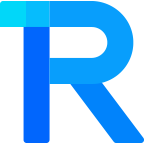暗黑模式
CountTo 数字滚动 1.0.8
手机扫码预览
23:37
组件名:rice-count-to
用于将数字滚动到一个目标值。1.0.8版本开始支持
平台兼容性
uni-app x
| Android | iOS | 鸿蒙Next | 微信小程序 | h5 |
|---|---|---|---|---|
| √ | √ | √ | √ | √ |
基础用法
- 通过
start-val属性设置起始值,默认为0 - 通过
end-val属性设置目标值,默认为0
html
<rice-count-to :start-val="100" :end-val="2000"></rice-count-to>递减滚动
当 start-val 小于 end-val 时,数值会递减滚动
html
<rice-count-to :start-val="2000" :end-val="0"></rice-count-to>显示小数位
若 start-val 与 end-val 为带小数的数值,建议将 decimals 参数设置为与二者相同的小数位数,以确保数值滚动显示格式统一
html
<rice-count-to :start-val="9.99" :end-val="1999.99" :decimals="2"></rice-count-to>显示千分位
通过 separator 属性可以设置千分位分隔符,默认不会显示任何千分位分隔符
html
<rice-count-to :start-val="9.99" :end-val="9999.99" separator="," :decimals="2"></rice-count-to>自定义时长
通过 duration 属性可以设置滚动动画的时长,单位为 ms,默认为 1000
html
<rice-count-to :end-val="2000" :duration="8000"></rice-count-to>自定义样式
color属性可以设置文字的颜色font-size属性可以设置文字的大小bold为true时文字会加粗
html
<rice-count-to :end-val="2000" color="#1989fa" font-size="20px" bold></rice-count-to>改变值
若第一次滚动结束后每次滚动都需要从初始值(startVal)开始,而非延续上次结束值(endVal),请将restart设为 true
若数据需动态更新,建议绑定 end-val 值并将 restart 设为 false,而非绑定 start-val,以确保数值滚动效果自然流畅
html
<rice-count-to :start-val="10" :end-val="endVal" :restart="restart"></rice-count-to>
<view class="flex">
<rice-button type="primary" text="减少" size="small" @click="endVal-=50"></rice-button>
<rice-button type="primary" text="增加" size="small" :custom-style="{margin:'0 8px'}" @click="endVal+=50"></rice-button>
<rice-checkbox v-model="restart" label="从startVal开始滚动"/>
</view>手动控制
通过 ref 可以获取到 CountTo 实例并且调用实例的方法
html
<rice-count-to :start-val="10" :end-val="9999" :autoplay="false" ref="countToRef" @end="onEnd"></rice-count-to>
<rice-grid :column-num="4" icon-size="28px" :custom-style="{marginTop:'16px'}">
<rice-grid-item icon="play" text="开始" @click="start"></rice-grid-item>
<rice-grid-item icon="pause" text="暂停" @click="pause"></rice-grid-item>
<rice-grid-item icon="revoke" text="继续" @click="resume"></rice-grid-item>
<rice-grid-item icon="replay" text="重置" @click="reset"></rice-grid-item>
</rice-grid>
<script setup>
const countToRef = ref<RiceCountToComponentPublicInstance | null>(null)
const start = () => {
countToRef.value!.start()
}
const pause = () => {
countToRef.value!.pause()
}
const resume = () => {
countToRef.value!.resume()
}
const reset = () => {
countToRef.value!.reset()
}
const onEnd = () => {
uni.showToast({
title: "滚动结束",
icon: 'none'
})
}
</sctipt>API
Props
| 属性名 | 类型 | 说明 | 默认值 |
|---|---|---|---|
| start-val | String | Number | 开始的数值,默认从0增长到endVal | 0 |
| end-val | String | Number | 要滚动到的目标值 | 0 |
| duration | Number | 滚动到目标数值的动画时间,单位毫秒 | 1000 |
| autoplay | Boolean | 设置数值后是否自动开始滚动 | true |
| restart | Boolean | 若第一次滚动结束后每次滚动都需要从初始值(startVal)开始,而非延续上次结束值(endVal),请将此参数设为 true | false |
| decimals | Number | 要显示的小数位数 | - |
| color | String | 字体颜色 | - |
| font-size | String | Number | 字体大小 | 16px |
| bold | Boolean | 字体是否加粗 | false |
| separator | String | 千位分隔符 | - |
| custom-style | Object | 自定义样式 | - |
Event
| 事件名 | 说明 | 回调参数 |
|---|---|---|
| end | 滚动结束时触发 | - |
方法
通过 ref 可以获取到 CountTo 实例并且调用实例的方法
| 方法名 | 说明 | 返回值 |
|---|---|---|
| start | 开始滚动 | - |
| pause | 暂停滚动 | - |
| resume | 暂停滚动后继续滚动 | - |
| reset | 重置 | - |
类型定义
组件导出如下类型
ts
const countToRef=ref<RiceCountToComponentPublicInstance|null>(null)