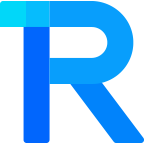暗黑模式
DateTimePicker 时间选择器
手机扫码预览
16:32
组件名:rice-datetime-picker
平台兼容性
uni-app x
| Android | iOS | 鸿蒙Next | 微信小程序 | h5 |
|---|---|---|---|---|
| √ | √ | √ | √ | √ |
注意
在HBuilderx 4.80+以上版本中,受官方picker-view组件的影响,picker组件有较大的问题,如设置默认值无效等问题,目前在正规划重构该组件
基础用法
通过 type 属性可以控制选项的类型,默认为年月日 date,可选值见下
可以在 confirm 事件中获取到当前选择的日期时间。
默认选择的日期为当前的日期,如果需要默认选中其他的日期,可以使用 model-value 属性。
注意
注意:目前暂不推荐使用 v-model 进行绑定,如果使用v-model 进行绑定,那么返回的日期格式恒为 YYYY-MM-DD HH:mm:ss,
html
<rice-datetime-picker v-model:show="showDatePicker" type="date" @confirm="onConfirm"/>
<script setup lang="ts">
import {DateTimePickerExtend } from "@/uni_modules/rice-ui"
const showDatePicker=ref(false)
const onConfirm=(value:string, extend:DateTimePickerExtend)=>{
console.log('value',value,'extend', extend)
}
</script>过滤选项
通过传入 filter 函数可以对选项数组进行过滤
html
<rice-datetime-picker v-model:show="showFilterPicker" :filter="filter" toolbar-position="top" title="选择偶数年"/>
<script setup>
import { DateTimePickerUnit, PickerOption } from "@/uni_modules/rice-ui"
const showFilterPicker=ref(false)
// 过滤奇数年份
const filter = (type : DateTimePickerUnit, options : PickerOption[]) => {
if (type == 'year') {
return options.filter(option => (option.value as number) % 2 != 0)
}
return options
}
</script>格式化选项
通过传入 formatter 函数,可以对选项的文字进行格式化处理
html
<rice-datetime-picker v-model:show="showFormatPicker" :formatter="formatter"></rice-datetime-picker>
<script setup>
const showFormatPicker = ref(false)
import { DateTimePickerUnit, PickerOption } from "@/uni_modules/rice-ui"
const formatter = (type : DateTimePickerUnit, option : PickerOption) => {
if (type == 'year') {
option.text = `${option.text}年`
}
if (type == 'month') {
option.text = `${option.text}月`
}
if (type == 'day') {
option.text = `${option.text}日`
}
return option
}
</script>限制最大值和最小值
通过 min-date 和 max-date 可以限制选项的最大值和最小值
html
<rice-datetime-picker v-model:show="showLimitPicker" min-date="2021-01-01" max-date="2025-12-01"
model-value="2022-01-02"></rice-datetime-picker>不使用 popup
设置 use-popup的值为false,即可不使用popup展示
html
<rice-datetime-picker :use-popup="false" toolbar-position="none"></rice-datetime-picker>API
props
| 参数 | 说明 | 类型 | 默认值 |
|---|---|---|---|
| model-value | 绑定值 | string | 当前日期 |
| type | 时间类型,可选值:年:year、年月:month、年月日:date、时分:minute、时分秒:time、年月日时:datehour、年月日时分:dateminute、年月日时分秒:datetime | string | 'date' |
| max-date | 可选的最大时间,如 2025-01-01 | string | - |
| min-date | 可选的最小时间,如 2024-01-01 | string | - |
| format | 用于格式化 change,cancel,confirm 事件中value的格式 | string | - |
| toolbar-position | 标题栏的位置,可选 top none | string | bottom |
| title | 标题 | string | - |
| confirm-button-text | 确认按钮的文字,设置为空字符串可以隐藏 | string | 确定 |
| cancel-button-text | 取消按钮的文字,设置为空字符串可以隐藏 | string|number | 取消 |
| font-size | 选项的文字大小, | string | 16px |
| option-height | 每个选项的高度 | string|number | 50px |
| visible-option-num | 可见选项的个数 | number | 5 |
| close-on-click-overlay | 是否在点击遮罩层后关闭 | boolean | true |
| close-on-click-confirm | 是否在点击确认按钮后关闭 | boolean | true |
| close-on-click-cancel | 是否在点击取消按钮后关闭 | boolean | true |
| loading | 是否为加载状态 | boolean | false |
| safe-area-inset-bottom | 是否开启底部安全区域 | boolean | true |
| z-index | 层级 | number | 10099 |
| use-popup | 是否使用 popup | boolean | true |
| filter | 过滤函数 | Function | - |
| formatter | 格式化函数 | Function | - |
| empty-text | 空数据时的提示语 | string | - |
| immediate-change | 是否在手指松开时立即触发 change 事件。若不开启则会在滚动动画结束后触发 change 事件仅微信小程序支持 | boolean | true |
Event
| 事件名 | 说明 | 回调参数 |
|---|---|---|
| confirm | 点击确认按钮时触发 | (value:string, extend:DateTimePickerExtend) |
| cancel | 点击取消按钮时触发 | (value:string, extend:DateTimePickerExtend) |
| change | 选项改变时触发 | (value:string, extend:DateTimePickerExtend) |
类型定义
类型
ts
type DateTimePickerExtend = {
year : number,
month : number,
day : number,
hour : number,
minute : number,
second : number,
timeStamp : number,
value : string,
}
type DateTimePickerUnit = 'year' | 'month' | 'day' | 'hour' | 'minute' | 'second'
type DateTimePickerFormatter = (type : DateTimePickerUnit, option : PickerOption) => PickerOption
type DateTimePickerFilter = (type : DateTimePickerUnit, options : PickerOption[]) => PickerOption[]组件导出如下类型
ts
import { DateTimePickerUnit, DateTimePickerFormatter, DateTimePickerFilter,DateTimePickerExtend } from '@/uni_modules/rice-ui';
//组件类型
const buttonRef=ref<RiceDateTimePickerComponentPublicInstance|null>(null)