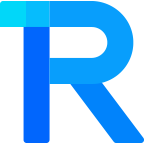暗黑模式
Image 图片
手机扫码预览
16:32
组件名:rice-image
此组件为 uni-appx 的 image 组件的加强版,在继承了原有功能外,还支持加载中、加载失败提示、圆角值和形状等。
平台兼容性
uni-app x
| Android | iOS | 鸿蒙Next | 微信小程序 | h5 |
|---|---|---|---|---|
| √ | √ | √ | √ | √ |
基础用法
通过 src 设置图片的地址,通过 width 和 height 设置图片的宽高。
vue
<rice-image width="100" height="100" src="https://fastly.jsdelivr.net/npm/@vant/assets/cat.jpeg" />圆角图片
通过 radius 属性可以设置图片的圆角值,如果需要圆形图片,设置 round 为 true 即可
vue
<rice-image width="100" height="100" src="https://fastly.jsdelivr.net/npm/@vant/assets/cat.jpeg" radius="12px" />
<rice-image width="100" height="100" src="https://fastly.jsdelivr.net/npm/@vant/assets/cat.jpeg" round />填充模式
通过 mode 设置图片的缩放模式,具体值见 image的mode值
vue
<template>
<view class="demo-image__item" v-for="mode in imageMode" :key="mode">
<rice-image width="80" height="80" src="https://fastly.jsdelivr.net/npm/@vant/assets/cat.jpeg" :mode="mode" />
<text class="text">{{mode}}</text>
</view>
</template>
<script setup>
const imageMode = ref(['aspectFit', 'aspectFill', 'widthFix', 'heightFix'])
</script>加载中提示
Image 组件提供了默认的加载中提示,支持通过 loading 插槽自定义内容。
html
<rice-image width="100" height="100" src=""/>
<rice-image width="100" height="100">
<template #loading>
<rice-loading color="#8d9095" />
</template>
</rice-image>加载失败提示
Image 组件提供了默认的加载失败提示,支持通过 error 插槽自定义内容。
html
<rice-image width="100" height="100" src="https://error.png" />
<rice-image width="100" height="100" src="https://error.png">
<template #error>
<text class="text">加载失败</text>
</template>
</rice-image>图片预览
Image 组件提供了图片预览功能,设置preview值即可
html
<rice-image preview width="100" height="100" src="https://fastly.jsdelivr.net/npm/@vant/assets/cat.jpeg"
radius="8px" />预览多张图片
如果需要预览多张图片,可以通过 preview-src-list 属性设置
vue
<template>
<rice-image width="100" height="100" :src="previewSrcList[0]" :preview-src-list="previewSrcList" radius="8px" />
<rice-image width="100" height="100" :src="previewSrcList[1]" :preview-src-list="previewSrcList" radius="8px" />
</template>
<script setup>
const previewSrcList = ref(['https://fastly.jsdelivr.net/npm/@vant/assets/cat.jpeg', 'https://hellouniappx.dcloud.net.cn/web/static/test-image/logo.png'])
</script>API
Props
| 参数 | 说明 | 类型 | 默认值 |
|---|---|---|---|
| src | 图片地址 | string | - |
| mode | 图片裁剪、缩放的模式,等同于官方image组件的mode | string | scaleToFill |
| width | 宽度 | string|number | - |
| height | 高度 | string|number | - |
| round | 是否为圆形 | boolean | false |
| radius | 圆角值 | string|number | - |
| show-error | 是否展示图片加载失败的提示 | boolean | true |
| show-loading | 是否展示图片加载中的提示 | boolean | true |
| error-icon | 失败时提示的图标名称图片链接 | string | - |
| icon-size | 加载图片和失败图片的大小 | string | - |
| icon-color | 加载图片和失败图片的颜色 | string | - |
| bg-color | 背景色 | string | - |
| preview | 是否开启图片预览功能 | boolean | false |
| preview-src-list | 要进行预览图片的合集,如果只是单张图片预览,直接设置preview为true即可 | string[] | - |
| preview-index | 初始预览图像索引,要小于previewSrcList的长度 | number | - |
| lazy-load | 懒加载。只针对page与scroll-view下的image有效。 安卓默认懒加载不支持修改 | boolean | - |
| fade-show | 图片显示动画效果,等同于官方image组件的fadeShow | string | - |
| webp | 是否支持 webP 格式,等同于官方image组件的webp | boolean | - |
| show-menu-by-longpress | 开启长按图片显示识别小程序码菜单,等同于官方image组件的showMenuByLongpress | boolean | - |
| draggable | 鼠标长按是否能拖动图片(仅H5平台),等同于官方image组件的draggable | boolean | - |
| custom-style | 自定义样式 | boolean | - |
Event
| 事件名 | 说明 | 回调参数 |
|---|---|---|
| click | 点击事件 | - |
| load | 图片加载完成时触发 | e:UniImageLoadEvent |
| error | 图片加载错误时触发 | e:UniImageErrorEvent |
Slots
| 名称 | 说明 |
|---|---|
| loading | 自定义加载中的提示内容 |
| error | 自定义加载失败的提示内容 |
类型定义
组件导出如下类型
ts
//组件类型
const iconRef=ref<RiceImageComponentPublicInstance|null>(null)