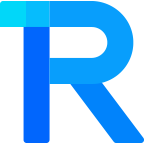暗黑模式
FloatFab 悬浮按钮
手机扫码预览
16:32
组件名:rice-float-fab
可以上下左右拖动的悬浮球,在微信小程序端使用了wxs技术,可以达到流畅的拖动体验。
请使用真机预览,右侧模拟器为iframe不支持滑动
平台兼容性
uni-app x
| Android | iOS | 鸿蒙Next | 微信小程序 | h5 |
|---|---|---|---|---|
| √ | √ | √ | √ | √ |
基础使用
可以通过 default-position 设置球的默认位置
html
<rice-float-fab default-position="top-left" icon="star-fill" />限制拖动方向
通过设置 axis 属性可以限制拖动方向,默认不限制
html
<!-- 只能x轴拖动 -->
<rice-float-fab axis="x" />
<!-- 只能y轴拖动 -->
<rice-float-fab axis="y" />磁吸
通过设置 adsorption 值可以实现拖动结束后会自动吸附到 x 轴方向最近一边。
html
<!-- 吸附x轴 -->
<rice-float-fab adsorption="x" />
<!-- 吸附y轴 -->
<rice-float-fab adsorption="y" />双向绑定
可以通过 v-model 控制小球的位置
html
<rice-float-fab v-if="show" v-model:offset="(offset as FloatFabOffset)" bg-color="#e6a23c">
<text class="fab--text">拖我</text>
</rice-float-fab>
<script setup>
const show = ref(false)
const offset = ref<FloatFabOffset>({
x: 0,
y: 0
})
onReady(() => {
const window = uni.getWindowInfo()
offset.value.x = window.windowWidth / 2 - 26
offset.value.y = window.windowHeight / 2 - 26
show.value = true
})
</script>API
Props
| 属性名 | 类型 | 说明 | 默认值 |
|---|---|---|---|
| v-model:offset/ offset | Object(FloatFabOffset) | 悬浮球的位置,{x:number,y:number} | {-1,-1} |
| axis | String | 拖动的方向,可选值:x、y、xy | xy |
| adsorption | String | 拖动结束后吸附的方向,默认不吸附,可选值:x、y | - |
| default-position | String | 默认的初始位置,只有第一次加载且offset的x或y的值小于0时才生效,可选值:center、top-left、top-right、bottom-right、bottom-left | bottom-right |
| gap | String|Number | 悬浮球与窗口的最小距离,单位px; | - |
| gap-top | String|Number | 单独设置悬浮按钮与上窗口的最小距离; | - |
| gap-bottom | String|Number | 单独设置悬浮按钮与下窗口的最小距离; | - |
| gap-left | String|Number | 单独设置悬浮按钮与左窗口的最小距离; | - |
| gap-right | String|Number | 单独设置悬浮按钮与右窗口的最小距离; | - |
| over-gap | Boolean | 拖动的时候按钮是否可超出 gap 的距离,拖动结束会自动回弹到正确的位置,默认true | - |
| duration | Number | 吸附时的动画时间 单位ms,默认300 | - |
| icon | String | icon图标 | - |
| icon-color | String | 图标颜色 | - |
| icon-size | String|Number | 图标大小 | - |
| height | String|Number | 悬浮球的高度 | 60px |
| width | String|Number | 悬浮球的宽度 | 60px |
| radius | String|Number | 圆角值 ,默认为100% | - |
| bg-color | String | 背景颜色,支持渐变色 | - |
| disabled | Boolean | 是否禁止拖动,默认false | - |
| z-index | Number | z-index 层级,默认99 | - |
| custom-style | String | 自定义style样式 | - |
Events
| 事件名 | 说明 | 回调参数 |
|---|---|---|
| click | 点击小球时触发 | - |
| offsetChange | 小球位置改变时触发 | (position:FloatFabOffset) |
Slots
| 名称 | 说明 |
|---|---|
| default | 自定义内容 |
类型定义
ts
type FloatFabOffset = {
x : number,
y : number
}组件导出如下类型
ts
// 组件类型
import {FloatFabOffset} from "@/uni_modules/rice-ui"
const floatFabRef = ref<RiceFloatFabComponentPublicInstance | null>(null)