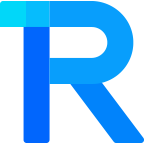暗黑模式
Popup 弹出层
手机扫码预览
23:37
组件名:rice-popup
弹出层容器,用于展示弹窗、信息提示等内容
平台兼容性
uni-app x
| Android | iOS | 鸿蒙Next | 微信小程序 | h5 |
|---|---|---|---|---|
| √ | √ | √ | √ | √ |
基础使用
通过 v-model 可以控制 Popup 的显示,position 可以设置弹出的位置,默认为 center, 可选 top right bottom left
html
<rice-popup v-model:show="show" position="center" :closeable="false">
<view class="popup-center">
<rice-button type="primary" text="点我关闭" @click="show=false"></rice-button>
</view>
</rice-popup>
<style>
.popup-center {
align-items: center;
justify-content: center;
border-radius: 10px;
width: 150px;
height: 150px;
}
</style>样式
- 通过设置
radius可以得到一个圆角的弹窗 - 通过
close-icon可以设置关闭图标Icon值 - 通过
duration可以设置过渡时间
html
<rice-popup v-model:show="show4" position="bottom" radius="8px" close-icon="clear" :duration="600">
<view class="popup-box">
<rice-button type="primary" text="点我关闭" @click="show4=false"></rice-button>
</view>
</rice-popup>API
Props
| 属性名 | 类型 | 说明 | 默认值 |
|---|---|---|---|
| v-model:show/show | Boolean | 是否显示 | false |
| duration | Number | 动画时长,单位ms | 300 |
| position | String | 位置,可选值:top、bottom、left、right、center | center |
| z-index | Number | z-index值 | 999 |
| opacity | Boolean | 是否使用透明度的渐变效果 | true |
| zoom | Boolean | 是否使用缩放,对center 有效 | true |
| overlay | Boolean | 是否显示遮罩层 | true |
| overlay-bg-color | String | 遮罩层的背景色 | - |
| closeable | Boolean | 是否显示关闭图标 | true |
| close-icon | String | 关闭图标的icon 名称 | - |
| close-icon-position | String | 关闭图标的位置,可选值:top-left、top-right、bottom-left、bottom-right | - |
| close-on-click-overlay | Boolean | 是否在点击遮罩层后关闭,默认true | - |
| radius | String|Number | 圆角值,默认0px | - |
| bg-color | String | 自定义背景色 | - |
| safe-area-inset-top | Boolean | 是否开启顶部安全区适配,默认false | - |
| safe-area-inset-bottom | Boolean | 是否开启底部安全区适配,默认true | - |
| before-close | Function | 状态改变前的钩子, 返回 false 或者返回 Promise 且被 reject 则停止关闭,before-close 只会在用户点击关闭按钮或遮罩区域时被调用 | - |
| margin-top | String|Number | 主要针对center | - |
| custom-style | Object | 自定义style | - |
Events
| 事件名 | 说明 | 回调参数 |
|---|---|---|
| open | 打开时触发 | - |
| close | 关闭时触发 | - |
| opened | 打开动画结束时触发 | - |
| closed | 关闭动画结束时触发 | - |
| clickOverlay | 点击遮罩层时触发 | - |
Slot
| 名称 | 说明 |
|---|---|
| default | 自定义内容 |
类型定义
组件导出如下类型
ts
const popupRef=ref<RicePopupComponentPublicInstance|null>(null)