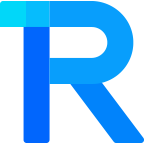暗黑模式
CodeInput 验证码输入框 1.0.10
手机扫码预览
16:32
组件名:rice-code-input
一般用于验证码的输入。。注:1.0.10版本开始支持
平台兼容性
uni-app x
| Android | iOS | 鸿蒙Next | 微信小程序 | h5 |
|---|---|---|---|---|
| √ | √ | √ | √ | √ |
基础用法
通过 v-model 绑定输入框的值,输入完成后会触发 finish 事件。
如果页面一打开就要获得焦点需要将 focus 设置为true ,如果不生效,需要在onReady生命周期中在设置为 true
html
<rice-code-input v-model="value" focus @finish="onFinish"></rice-code-input>
<script setup lang="ts">
const onFinish=(val:string)=>{
console.log('val',val)
}
</script>内容显示为圆点
通过 dot 属性可以设置内容显示为圆点。
html
<rice-code-input v-model="value" dot></rice-code-input>自定义长度
通过 maxlength 属性可以设置内容最大可输入的长度,输入字符个数达到maxlength值时会触发 finish 事件。
html
<rice-code-input :maxlength="6" @finish="onFinish"></rice-code-input>
<script setup lang="ts">
const onFinish=(val:string)=>{
console.log('val',val)
}
</script>自定义边距和背景色
- 通过
space可以设置各个输入框之间的间距; - 通过
bg-color可以设置输入框的背景颜色;
html
<rice-code-input space="0" bg-color="transparent"></rice-code-input>自定义样式
- 通过
color属性设置文字的颜色; - 通过
font-size属性设置文字的大小; - 通过
bold属性设置文字是否加粗; - 通过
cursor-color属性设置光标的颜色,show-cursor为false时不显示光标; - 通过
size属性设置输入框的大小;
html
<rice-code-input color="#e54e2a" font-size="18px" bold cursor-color="#e54e2a"
size="48px"></rice-code-input>自定义排列方式
通过 justify-content 属性可以设置输入框的排序方式,值等同于css属性 justify-content 的值
html
<rice-code-input :justify-content="justifyContent" :maxlength="5" :custom-style="{marginBottom:'12px'}"></rice-code-input>
<rice-radio-group v-model="justifyContent" direction="row">
<rice-radio v-for="item in justifyContentList" :key="item" :value="item" :label="item"
:custom-style="{marginBottom:'6px'}"></rice-radio>
</rice-radio-group>
<script setup lang="ts">
const justifyContent = ref('space-between')
const justifyContentList = ref(['center', 'flex-start', 'flex-end', 'space-between', 'space-around'])
</script>下划线模式
mode 设置为 line 即可切换成下划线模式
html
<rice-code-input mode="line" v-model="value2" :custom-style="{marginBottom:'12px'}"></rice-code-input>
<rice-code-input mode="line" border-color="#e54e2a" cursor-color="#e54e2a" color="#e54e2a" bold></rice-code-input>API
Props
| 属性名 | 类型 | 说明 | 默认值 |
|---|---|---|---|
| v-model/model-value | String | 双向绑定的值 | - |
| maxlength | Number | 最大可输入字符的个数 | 4 |
| dot | Boolean | 是否使用圆点代替 | - |
| mode | String | 模式选择,可选值:box、line | box |
| bg-color | String | 输入框背景色,传transparent可设置为透明色 | - |
| border-color | String | 输入框边框颜色,传transparent可设置为透明色 | - |
| show-cursor | Boolean | 是否显示输入框中间的光标 | true |
| cursor-color | String | 输入框中间竖线的颜色 | - |
| space | String|Number | 输入框之间的间距 | 10px |
| justify-content | String | 等同于css属性 justify-content 的值 | - |
| size | String|Number | 输入框大小,宽高一致 | 42px |
| font-size | String|Number | 文字大小 | - |
| color | String | 文字颜色 | - |
| bold | Boolean | 文字是否加粗 | false |
| focus | Boolean | 是否获得焦点,如果页面一打开就要获得焦点该值可设置为true | false |
| disabled-keyboard | Boolean | 点击输入框时禁止唤起系统键盘,一般用于自定义键盘,目前RiceUI还没有自定义键盘组件,后续支持 | - |
| adjust-position | Boolean | 键盘弹起时,是否自动上推页面 | true |
| custom-style | Object | 自定义样式 | - |
Events
当 disabled-keyboard 为 true 时,不支持以下事件。
| 事件名 | 说明 | 回调参数 |
|---|---|---|
| finish | 输入字符个数达到maxlength值时触发 | value:string |
| change | 输入内容改变时触发 | value:string |
| focus | 获得焦点时触发 | event:UniInputFocusEvent |
| blur | 失去焦点时触发 | event:UniInputBlurEvent |
类型定义
组件导出如下类型
ts
import { CodeInputMode } from '@/uni_modules/rice-ui'
type CodeInputMode = 'box' | 'line'
// 组件类型
const codeInputRef = ref<RiceCodeInputComponentPublicInstance | null>(null)