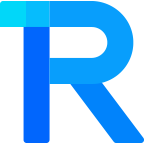暗黑模式
Navbar 导航栏
手机扫码预览
23:37
组件名:rice-navbar
自定义导航栏
平台兼容性
uni-app x
| Android | iOS | 鸿蒙Next | 微信小程序 | h5 |
|---|---|---|---|---|
| √ | √ | √ | √ | √ |
基础用法
html
<rice-navbar title="Navbar 导航栏" border></rice-navbar>左侧文字
html
<rice-navbar title="左侧带文字" :fixed="false" :safe-area-inset-top="false" left-text="返回" :auto-back="false"
left-text-color="#1989fa" left-icon-color='#1989fa' @clickLeft="onLeftClick" @clickRight="onRightClick" />自定义插槽
html
<rice-navbar :fixed="false" :safe-area-inset-top="false">
<template #left>
<rice-icon name="home" size="22px" color="#1989fa" />
</template>
<template #title>
<text class="title-text">自定义插槽</text>
</template>
<template #right>
<rice-icon name="star" size="22px" color="#1989fa" />
</template>
</rice-navbar>API
Props
| 属性名 | 类型 | 说明 | 默认值 |
|---|---|---|---|
| title | String | 导航栏标题 | - |
| title-size | String|Number | 标题文字的大小,默认16px | - |
| title-color | String|Number | 标题文字的颜色 | - |
| title-width | String|Number | 标题栏最大宽度,超出会显示省略号,默认70% | - |
| fixed | Boolean | 是否固定在顶部,默认true | - |
| placeholder | Boolean | 固定在顶部时,是否生成一个等高的元素防止塌陷,默认true | - |
| border | Boolean | 导航栏底部是否显示下边框,默认true | - |
| left-arrow | Boolean | 是否显示返回箭头,默认true | - |
| left-icon | String | 左侧返回图标的名称,默认 arrow-left | - |
| left-icon-size | String | 左侧返回图标的大小 | - |
| left-icon-color | String | 左侧返回图标的颜色 | - |
| left-text | String | 左侧文案 | - |
| left-text-color | String | 左侧文案颜色 | - |
| right-text | String | 右侧文案 | - |
| right-text-color | String | 右侧文案颜色 | - |
| z-index | Number | 层级,默认999 | - |
| bg-color | String | 背景色,支持渐变色 | - |
| safe-area-inset-top | Boolean | 是否开启顶部安全区适配,默认true | - |
| height | String|Number | 导航栏高度,不包含状态栏,safeAreaInsetTop为true时内部会自动加上状态栏的高度,默认44px | - |
| auto-back | Boolean | 点击左侧箭头区域,是否自动返回上一页,默认true | - |
| custom-style | Object | 自定义样式 | - |
Events
| 事件名 | 说明 | 回调参数 |
|---|---|---|
| clickLeft | 点击左侧图标时触发 | - |
| clickRight | 点击右侧图标时触发 | - |
Slots
| 名称 | 说明 |
|---|---|
| left | 左侧区域 |
| title | 标题 |
| right | 右侧区域 |
类型定义
组件导出如下类型
ts
// 组件类型
const navbarRef = ref<RiceNavbarComponentPublicInstance | null>(null)